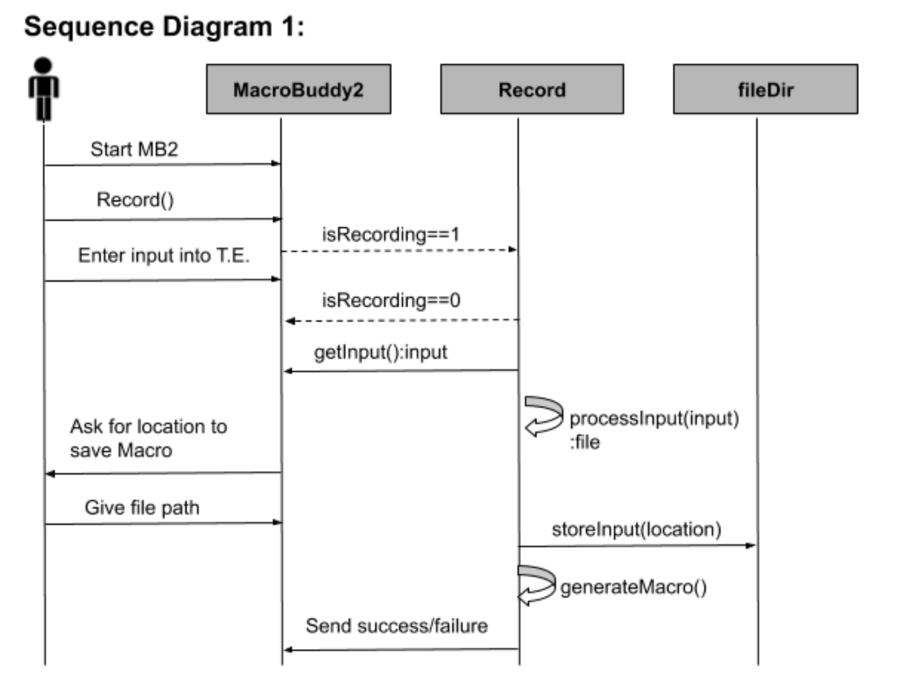
Function 1 Sequence Diagram:
This sequence diagram shows how the MB2 will record user input and generate a Macro. When the user selects the record button for the first time, MB2 will start recording the Terminal Emulator (T.E). When the user presses the record button again, the recording will stop. Between the start and stop of recording is where the user will enter the input(commands). While recording, MB2 will set isRecording status to True(1). Otherwise, it will set isRecording status to False(0). After the recording is stopped, MB2 will get the input using getInput() and the Record class will process the input and generate a file which contains the commands which can be accessed and executed later on. MB2 will now ask for a location where the macro can be saved, then saves it there. Then, a macro will be generated. This macro will contain the information about the file’s location. Finally, the record will send a success/failure message.
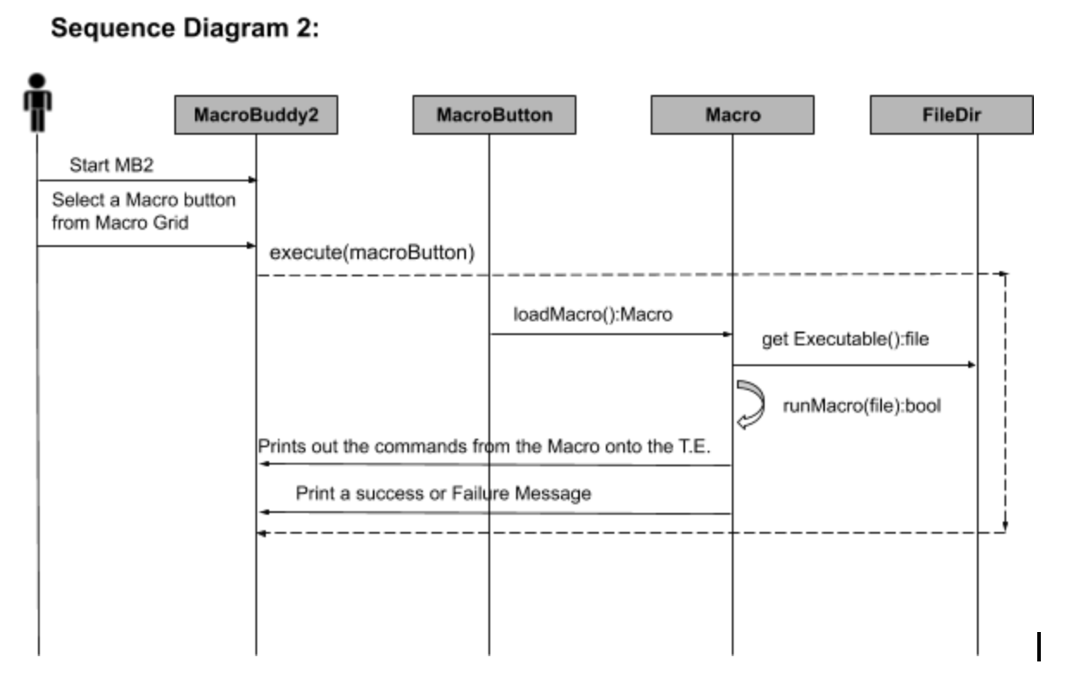
Function 2 Sequence Diagram:
The second sequence diagram shows the function of how MB2 loads a macro chosen by the user and executes it. When the user selects a Macro MB2 will run the execute(macroButton) function. In this function, macroButton will load a macro which will then fetch for the executable file in a location. Then it will run this file in the runMacro(file) function. This will print out all the commands onto the Terminal Emulator. After completion, there will be a success or failure message. This message will depend on return value of the execute(macroButton) function which is Success or Failure.