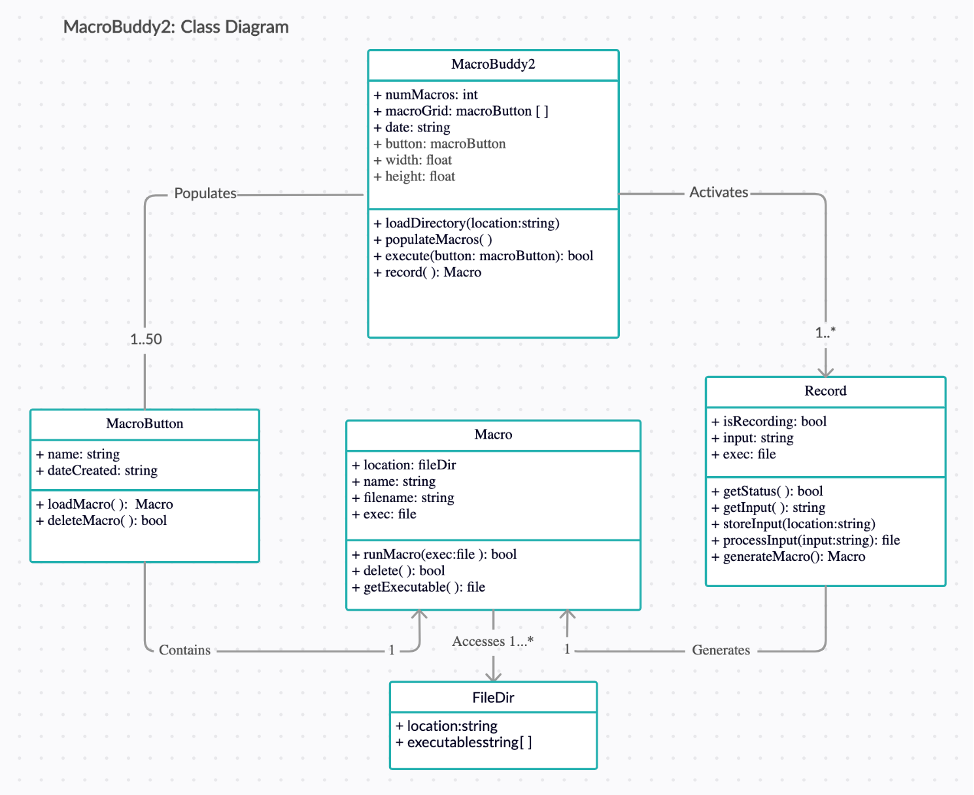
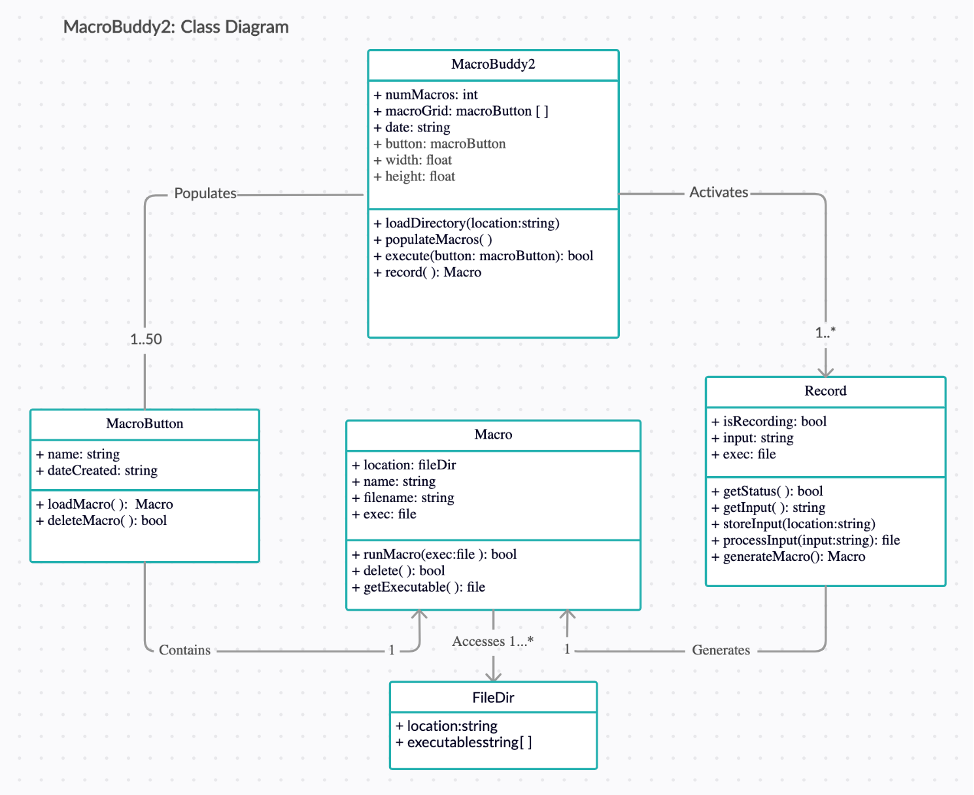
Due to the focus of MacroBuddy2 having one goal, which is to produce a macro from user input, our class diagram is split into the actions of the user interface. The UI manages the actions on screen, represented by the MacroBuddy2 Class. The Macro grid, which is seen in the MB2 class, contains a list of macro buttons, which contain the methods to manage that referenced macro, whose info is contained in the Macro class. The other side of the diagram, in the record class, manages the user input. This class contains all the methods needed to process and generate the macros which will populate the macro grid.